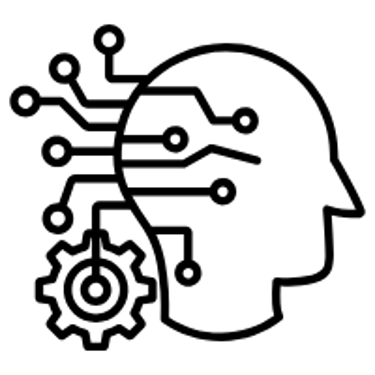🎯 10 Everyday Tasks You Didn’t Know You Could Automate with AI
In today’s fast-paced world, it often feels like there just aren’t enough hours in the day. The good news? AI isn’t some futuristic dream—it’s a practical tool you can start using right now to lighten your workload, free up your focus, and grow your business.
7/6/20252 min read


Below are 10 everyday tasks you might not realize you can automate with AI—plus tips to get started.
1️⃣ Scheduling Meetings
Tired of the back-and-forth emails trying to pin down a time? AI scheduling assistants like Calendly or Motion automatically find mutually convenient slots, send reminders, and even reschedule when plans change.
💡 Quick Tip: Connect your calendar once, and let the assistant handle the rest.
2️⃣ Summarizing Long Documents
Instead of spending hours combing through reports, use AI tools like ChatGPT or Claude to extract key insights and create clear summaries.
💡 Quick Tip: Paste your text into the tool and ask for a bullet-point recap or an executive summary.
3️⃣ Drafting Emails
AI writing assistants such as GrammarlyGO and Copy.ai can draft clear, professional emails in seconds—saving you mental energy for higher-impact work.
💡 Quick Tip: Use templates and provide context (tone, purpose) to get more accurate drafts.
4️⃣ Managing Social Media
From generating captions to scheduling posts, AI platforms like Buffer and Hootsuite with AI integrations help you maintain a consistent online presence without constant manual effort.
💡 Quick Tip: Batch-create a week’s worth of content in one sitting, then let AI handle scheduling.
5️⃣ Transcribing Meetings and Calls
Forget manual note-taking. Apps like Otter.ai and Fireflies automatically record and transcribe your conversations, making them searchable and shareable.
💡 Quick Tip: Use transcripts to generate action items or share recaps with your team.
6️⃣ Personalizing Customer Messages
AI CRM tools can tailor recommendations, promotions, and follow-ups based on each customer’s behavior and preferences—helping you build stronger relationships at scale.
💡 Quick Tip: Integrate your email marketing platform with AI personalization features to boost engagement.
7️⃣ Tracking Expenses
AI-powered apps like Expensify can scan receipts, categorize expenses, and prepare reports—eliminating piles of paperwork.
💡 Quick Tip: Snap photos of receipts right from your phone and let AI do the sorting.
8️⃣ Creating Proposals and Contracts
Document automation tools like PandaDoc and DocuSign AI can generate custom contracts or proposals in minutes, complete with legally compliant language.
💡 Quick Tip: Use templates and dynamic fields to personalize documents effortlessly.
9️⃣ Analyzing Website Traffic
Platforms like Google Analytics 4 now use AI to surface trends, predict future behavior, and highlight anomalies—so you can make data-driven decisions faster.
💡 Quick Tip: Set up automated reports delivered to your inbox weekly.
🔟 Generating Blog Ideas and Outlines
Struggling with writer’s block? AI content tools can brainstorm titles, draft outlines, and even suggest keywords to improve SEO.
💡 Quick Tip: Start by describing your target audience and goal—AI will do the rest.
🌟 Final Thoughts
AI isn’t here to replace your creativity or judgment—it’s here to amplify them. Even automating just a few of these tasks can save you hours each week and give you space to focus on the big picture.
👉 Ready to explore how AI can help you work smarter? Reach out today—I’d love to help you find the right tools to transform your workflow.
AI & Automation Solutions
Empowering businesses with AI and automation.
Efficiency
Innovation
© 2025. All rights reserved.